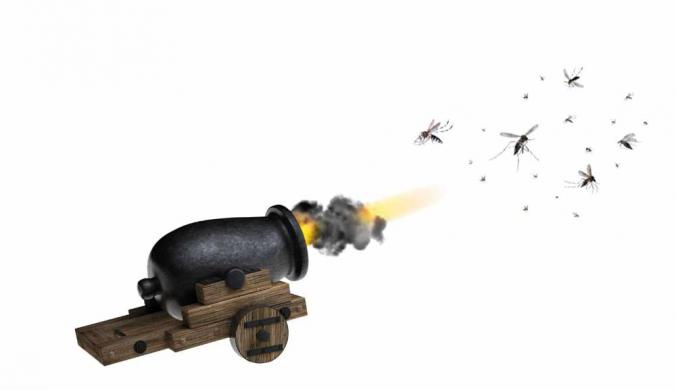Multi-Device Driven Maintenance
Location: [Company X], Inc. Global Headquarters. Today is your first day on the job and you’ve just met the Buildings and Maintenance Supervisor, who has some words of wisdom.

“Welcome to your first day at [Company X], Inc. You came highly recommended as a skilled maintenance tech, so we’re sure you’ll catch on pretty quickly as to how we do things around here.
“[Company X] is pretty much an ICONICS shop, meaning we prefer to use their solutions for a variety of applications, especially in maintenance and operations. They just came out with this great tool called CFSWorX. That’s ‘CFS’ as in Connected Field Service. It’s meant to improve efficiency through intelligent scheduling and guaranteed notifications.
Intelligent Scheduling
“Notifications get triggered by events, like alarms or faults. CFSWorX, which, can work with most ERP, CRM, or directory services like Microsoft Dynamics 365, Teams, and Azure Active Directory, uses a customizable weighted scoring system to factor in each workers' schedule, availability, location, and skill level to determine which field worker is the best for the task. Then it delivers a notification to the selected field worker’s mobile device for immediate action.
“Imagine a job ticket was created for one of [Company X’s] nearby facilities. CFSWorX’ advanced algorithm then helps determine the best person for the job. Let’s say that’s Sam over there. Sam would get a notification on his mobile device. When Sam gets the notification, he can then either acknowledge it, snooze the issue for a certain amount of time, or pass it along to the next person.
“For this part, we’ll say that Sam is on his way to another site, so he opts to pass it on. CFSWorX’ algorithm kicks back in to determine who the next best tech is. We’ll pretend it’s Martin over there. Martin gets the notification, acknowledges the assignment, and then heads out to fix the problem.
Best Device? The One You Have With You
“What device does [Company X] standardize on for maintenance personnel? The answer to that is whatever device gets the job done!
“Some of the people who’ve been in the department awhile work out of a central control room. Susan over there is able to monitor incoming faults through a desktop PC. ICONICS has a product called GENESIS64 where the displays can be created then viewed just about anywhere. I’ve seen some of our crew on jobs with laptops, tablets, and smartphones, and they’re running ICONICS’ MobileHMI product. Same KPIs and data; just in a different form factor. It all comes down to having the right info when and where you need it, right?
“The other day, I saw some of the maintenance crew trying out some Augmented Reality devices. There was a Microsoft HoloLens and a RealWear HMT-1. I tried on the HoloLens and it was pretty interesting. ICONICS created a holographic machine interface for it. I looked at one of our machines and, right in front of my eyes, I could see all these options like opening the machine schematics in 3D, or a video demonstrating one of the repair techniques, or some of the related documentation. All that, while I could still keep my hands free to do any actual repair.
“I tried on the RealWear one, which features entirely voice-driven navigation, and it also had ICONICS software running on it. As I worked through a simulated training scenario, one for a type of equipment with which I haven’t had too much experience yet, it gave me an option to contact a ‘Remote Expert’. I chose it and it connected me to Susan! She laughed and said if I were out on an actual job, that she, or any other remote expert, would then be able to see what I was seeing and help guide me through the repair process.
Hands (Wrists) and Voices
“Sounds amazing, right? Using ICONICS has really kept us on the cutting edge of tech. I’ve seen some of the crew with smart watches recently and ICONICS has even created a tie-in to those with its KPIWorX tool, as long as you have an Apple Watch Series 2 or newer. It ties in with GPS and beacon location services, too, so it can give you ‘location-aware’ KPIs and data, which is really helpful when you’re out on a call.
“And have you seen, or better yet, have you heard these smart speakers yet? Alexa? Cortana? The Google Assistant? I’ve seen them in some of my friends’ houses but just like what happens most of the time, the technology sooner or later makes it to the shop floor. And, yes, ICONICS did something with that too. Just like they did with the ‘holographic machine interface’, they created a ‘voice machine interface’.
“While the other interfaces are understandably visual, the voice interface lets you give a smart speaker (or other device running Amazon Alexa, Microsoft Cortana, or Google Assistant) a voice command to, say, monitor a system or process status, or control equipment or devices, or analyze specific KPIs.
“Here’s an example. You could say ‘Alexa. What is the current voltage of this chiller compressor?’ and she could reply back, ‘The current voltage of this chiller compressor is 200 volts at 50 hertz’. Again, it’s pretty useful to be able to get that info with just your voice when you have your hands busy with tools inside open equipment.
“I guess it’s pretty easy to tell that I’ve had some experience with ICONICS software. I’m glad that [Company X] continues to consider them, especially for our Maintenance Team. I haven’t even mentioned FDDWorX yet. Or their geo-SCADA capabilities. Or…
Anyway, suffice to say, when it comes to new technology and the software to best adapt it for maintenance applications, ICONICS is the way to go. Just remember that, and you’ll do fine around here. Oh, and almost forgot, make sure you introduce yourself to Susan.”