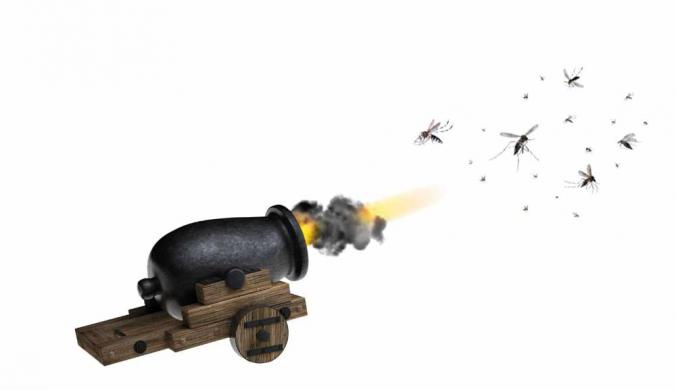Keep It Simple, Keep It Running ICONICS Asset-based Management and FDD Save Time and Expense
Simplicity can often be its own reward and that’s especially true when it comes to control and monitoring systems for asset-based management and maintenance. Undoubtedly, in this digital age, there are multiple possible choices for keeping track of an organization’s connected assets as well as for maintenance operations.
For those companies considering a change, or assessing new solutions, it might be helpful to understand their many possible options. Some only add needless complexity and more work than necessary, while others accomplish the goals of saving time, making larger systems more easily manageable, and helping organizations to become more proactive with their maintenance concerns.
ICONICS (https://iconics.com), a group company of Mitsubishi Electric Corporation, has created a system incorporating an easy-to-maintain, tree-based asset management structure that allows for data analysis add-ons, such as for fault detection and diagnostics (FDD). The Foxborough, Massachusetts-headquartered company, now celebrating its 35th anniversary, is a global automation software provider of advanced industry 4.0, web-enabled, OPC UA- and BACnet-certified visualization, analytics, and mobile software solutions for any energy, manufacturing, industrial, or building automation application.
Asset-based Management for Easier Control and Monitoring
ICONICS created its AssetWorX™ technology, found within its GENESIS64™ HMI/SCADA and building automation suite and configured via its Workbench management environment, to make it easier for organizations to monitor and control digitally connected assets. It is an ISA-95-compliant solution that provides an architectural layer that greatly reduces engineering time while improving operator consistency and offering intuitive navigation. It enables the system to be engineered and operated based on an intelligent asset model configured to represent your organization.
AssetWorX consists of a tree-like structure in which users can build a digital twin of their enterprise by mapping physical locations and business units, as well as equipment and machinery, all in one centralized system. This asset structure then provides a functional hierarchy for navigation and for data roll-ups.
Lower-level equipment combines to form higher levels in the structure. Physical locations and areas of responsibility can be identified in the hierarchy.
The asset tree provides a way to organize data sources (e.g., OPC, BACnet, database, web services, etc.) and visualizations (e.g., HMIs, charts, heatmaps, reports, etc.) in a logical hierarchical structure. For example, rather than OPC data sources being organized based on the address space of the server itself, these data sources can be organized based on the geographic/physical locations of the associated sensors (for example, by site, building, floor, machine, etc.), providing an invaluable level of contextualization for insightful analysis.
Instead of configuring a separate system for each application (e.g., data management, aliasing, alarming, etc.), data from multiple applications can be configured into a single tree and organized in a logical structure that users define. Behind the scenes, AssetWorX uses existing configuration providers and services (as plug-ins) to configure existing applications.
AssetWorX comes with multiple predefined nodes at the highest level of the structure. These nodes are:
- Assets - where users can configure equipment and house their hierarchical asset tree.
- Equipment Classes - templates that can be created for building the asset tree.
- Tree Views - allow users to better filter and reorganize items within tree-based navigation.
- Product Configuration - where users identify preferences for AssetWorX settings.
Within any enterprise, equipment can be interconnected according to its physical location or by the business units into which they are organized hierarchically. Users can easily define any number of those interconnected relationships using the asset tree. Each piece of equipment gets its own node in the asset tree, along with its own associated properties. A property might be a variable data source, a reference to an HMI graphic, an alarm, or a static value.
It is within these equipment properties where the connection to additional possible analytics can be made to one of ICONICS popular analytical tools. One such tool, FDDWorX™, is ideally suited for asset management and maintenance.
Fault Detection and Diagnostics for a Proactive Maintenance Strategy
FDDWorX is a predictive building automation solution that uses ICONICS’ advanced Fault Detection and Diagnostics technology. Configured within AssetWorX via Equipment or Equipment Class properties, it incorporates algorithms that weigh the probability of faults and advise maintenance personnel, operators, and management of actions to prevent equipment failures or excessive use of energy. When equipment failures occur, advanced software technology provides automatic guidance to a list of causes sorted by probability, resulting in reduced downtime and lower costs to diagnose and repair.
FDDWorX collects equipment process data using industry-standard data collection mechanisms. It can automatically generate fault notifications and reports. Operators can use real-time displays to analyze relevant data such as the status of equipment operating outside the parameters of a given fault rule. The technology also takes into account several National Institute of Standards and Technology (NIST) concepts.
ICONICS’ AssetWorX and FDDWorX technology makes it easier to connect digital assets for maintenance operations, whether building out new facilities/plants or adding new equipment. Multiple instances of the same equipment can be easily added and updated through a templatized Equipment Class. Another option users can take advantage of, especially for initial deployment, is to setup repeatable assets through ICONICS’ Bulk
Asset Configurator, an optional utility that automatically instantiates equipment in AssetWorX based on Equipment Classes and unique parameter values for each instance of equipment.
The Bulk Asset Configurator makes use of a Microsoft Excel file that contains AssetWorX path structures to where equipment will be instantiated, Equipment Classes to reference, and values for each parameter that exists in the Equipment Class used. An additional sheet within the Excel file can be used to define alarms and historical data tag definitions for each property specified in the given Equipment Class.
ICONICS aims to provide those responsible for maintenance with an easy-to-manage framework for operations. Asset-based management coupled with fault detection and diagnostics technology has been successfully tried and tested by numerous customers around the world, resulting in saved time and related costs.
FREE Trial Download of ICONICS Suite Version 10.97
Visit
https://iconics.com/Download-ICONICS-Suite
to download a trial copy of the latest version of ICONICS Suite,
containing updated AssetWorX and FDDWorX technologies.
ICONICS Institute - FREE Expert-Led Overviews with No Sign-Up
ICONICS continues to add expert-led training videos to its ICONICS Institute video library, including entire sections on
“Asset Organization” and “Fault Detection & Diagnostics”. Visit
https://iconics.com/ICONICS-Institute
to see the latest today!