4 Tips for Choosing a CRM System
Managing the relationship that you have with your customers is an essential part of doing business in any industry. To accommodate this ongoing need, developers created a new breed of software called customer relations management (CRM) systems. These interfaces make it easy to collect, track, and quickly utilize contact information, transaction history, email address, profile information, demographic data, and a wide variety of other data related to managing your relationship with customers. With these tools, you’ll be able to quickly catalog and analyze details about your customer base as a whole or about each customer individually. However, all CRMs are not created equal, so be sure to heed the following four tips when choosing one.
1. Base Your Comparison on a List
Before you start downloading random CRMs, it’s best to find a list that was compiled by a reputable source, such as PieSync’s review of the best CRMs for small businesses . PieSync is a provider of software tools that sync all of your devices and apps into a single interface, so they’re worth checking out as well. This will give you a more curated and narrowed starting point that also is geared towards your business model.
2. Check eCommerce and Lead Management Features
Of course, any worthwhile CRM software will come with features that let you easily interact with your eCommerce customer base. This would include features that let you extract or import data from major eCommerce platforms like Amazon or eBay. Likewise, look for features that help build stronger lead lists with more accurate and specific targeting information.
3. Examine Screenshots of the Dashboard
If you have no way to try the software for yourself, you can learn a lot about what it will be like to use it just by viewing some of the screenshots that are typically available in the developer's website. You can also find better screenshots using a Google Image search in some cases, as users will often post pictures of more advanced features that aren’t showcased in the product’s official description or sales page.
4. Watch Video Tutorials for the Software
Finally, another way you can get a feel for what it will be like to use a CRM software is to look for tutorial videos on it. This will also let you see how many tutorials there are for the software. Having access to a lot of tutorials beyond the official documentation can be useful because you’ll want to choose a tool that has a large community of users that can provide guidance and support on forums or via third-party instructional videos on sites like YouTube.
Take Advantage of Trials
In closing, if any of the CRM software that you’re considering provides a free or discounted trial, be sure to take advantage of that and use it as a testing period. Preferably, you should try to download and use multiple trials so that you’ll have hands-on experience with several different CRM systems, and you’ll know for sure which one you like the most.



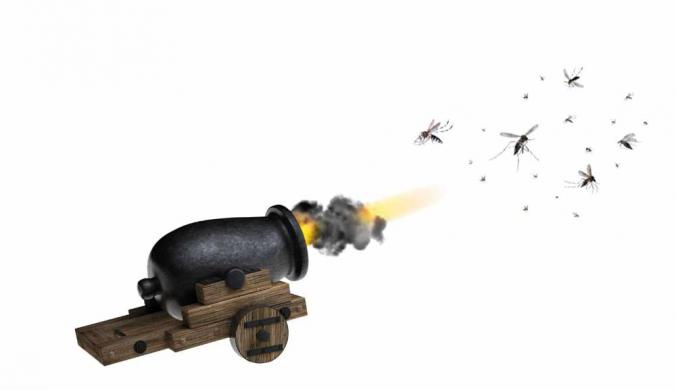

![EMR_AMS-Asset-Monitor-banner_300x600_MW[62]OCT EMR_AMS-Asset-Monitor-banner_300x600_MW[62]OCT](/var/ezwebin_site/storage/images/media/images/emr_ams-asset-monitor-banner_300x600_mw-62-oct/79406-1-eng-GB/EMR_AMS-Asset-Monitor-banner_300x600_MW-62-OCT.png)



